ShopDreamUp AI ArtDreamUp
Deviation Actions
Description
This is a fix for a stupid issue that I was having with Photoshop CS's eyedropper tool. The eyedropper tool is used to select colors on your image, normally it puts these selected colors in a box called the "foreground color" then you can use this color to paint and airbrush and fill whatever you want. Well, recently this tool has helpfully been selecting to the "background color" which does nothing unless you're using the eraser tool (the background color is really useful in other ways but not in this case.)
I had no idea how I made the switch to the wrong color area and I had no idea how to fix it. I tried to search hoping to find a solution but most of what I found didn't really help or wasn't clear enough to make me realize that they could help (this is because there are two ways to fix the problem, one for newer versions of Photoshop and one for the old versions, but they are basically the same solution so my eye glazed over the helpful articles.)
I tried to reset my preferences in Photoshop which messed everything up and it fixed the issue for a bit. But when I started having this trouble again I was determined to figure out what the hell was causing it without screwing up my preferences. Here's what I found presented here as an incredibly long image. I hope this helps people.
Yay!
-Diana
I had no idea how I made the switch to the wrong color area and I had no idea how to fix it. I tried to search hoping to find a solution but most of what I found didn't really help or wasn't clear enough to make me realize that they could help (this is because there are two ways to fix the problem, one for newer versions of Photoshop and one for the old versions, but they are basically the same solution so my eye glazed over the helpful articles.)
I tried to reset my preferences in Photoshop which messed everything up and it fixed the issue for a bit. But when I started having this trouble again I was determined to figure out what the hell was causing it without screwing up my preferences. Here's what I found presented here as an incredibly long image. I hope this helps people.
Yay!
-Diana
Image size
350x2088px 177.35 KB
© 2007 - 2024 amegoddess
Comments4
Join the community to add your comment. Already a deviant? Log In
Excellent tutorial. Send it to Adobe, maybe? 
PS must be a developer's nightmare for maintenance of code. 0__o
Me, I'm still using old Paintshop Pro 7 and the GIMP v2. Which have their own 'interesting' quirks, of course.
PS must be a developer's nightmare for maintenance of code. 0__o
Me, I'm still using old Paintshop Pro 7 and the GIMP v2. Which have their own 'interesting' quirks, of course.
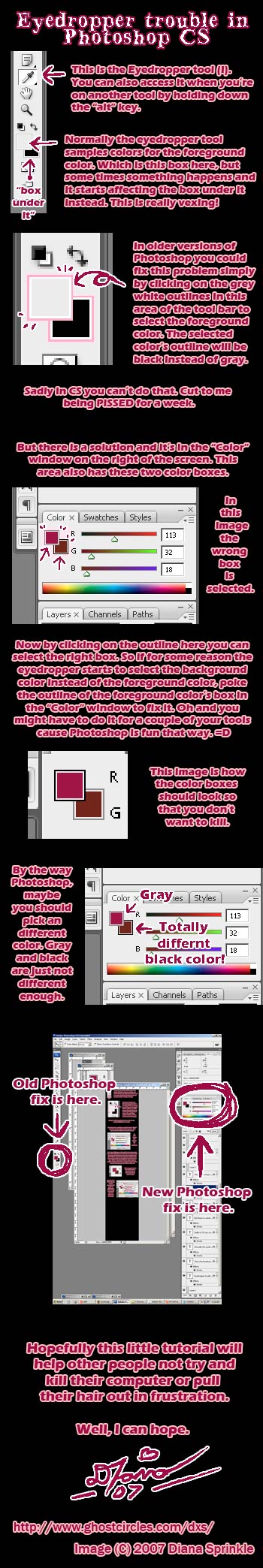






























![[Xylography] Cat catching a fly](https://images-wixmp-ed30a86b8c4ca887773594c2.wixmp.com/f/64fd96ea-3a1a-49a6-8263-a5f55019786f/d93tvi2-8197923b-6713-41fb-99dc-21ce00bee3da.jpg/v1/crop/w_184)


